Mac owners have perhaps grown a bit complacent with cybersecurity over the years, the general thinking in the Apple-user camp being that Macs are safer from cyberattack than PCs. Though it may be true that Apple’s OS X has for the most part kept Mac users safer from cyberattack than their Windows/PC counterparts, that state of affairs may have lured many into a deceptive and proverbial false sense of security. Ransomware and other malware attacks are on the rise across the board, which is giving Mac users the false impression that Macs are being singled-out for attack. Although attacks on Macs have grown by 400% over the last five years, the marked alarm is likely due to the aforementioned false sense of security causing Mac users to be less cautious in where they navigate the Web and in how they tend to ignore OS security parameters.
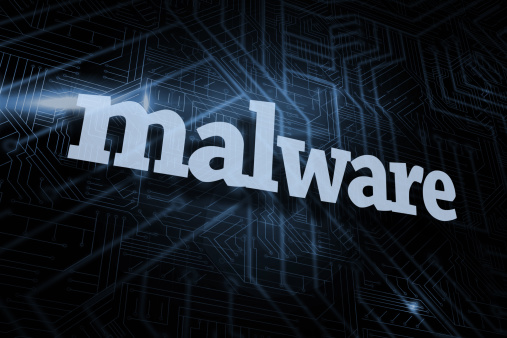
Juxtaposed with this is the fact that Mac malware is being seen as less sophisticated than that which has been attacking PCs, according to at least one software expert. Ryan Olson, Director of Threat Intelligence for Palo Alto Networks – the outfit responsible for finding the KeRanger ransomware exploit – says, “Attacks against Macs are growing for sure.” But what should Mac owners be doing to step up their cyber defenses?
Mac Safety: What You Can Do
Here’s a list of things Mac owners can do to fight malware threats:
Some added advice: Mac malware attacks tend to rely on certain executable Mac file types, through vendors that include PKG, an app within an XAR container; Mach-O, which is similar to a Windows .exe file; AppleScripts, used to communicate between applications; Perl/Python/Bash scripts, as well as Safari, Chrome, and Firefox extensions.
Get Expert Advice on Securing Macs
Be careful out there in Mac land, and call an IT professional for further advice on Mac security. Alary Clinitech is a leader in providing managed IT services in Oshawa, Toronto and Southern Ontario. Contact our expert IT staff at (416) 291-7377 or send us an email at info@clinitech.ca if you have any questions or concerns regarding Apple/Mac security, and we will be happy to answer any and all your questions.


